This forum is no longer open and is for reading/searching only.
Please use our new MachForm Community Forum instead.
MachForm Community Forums » News & Announcement
[closed] [OFFICIAL] Version 3 Beta - New Features Coming!
Started 13 years ago by yuniar | 133 posts |
-
Everyone above has been added to the beta tester list. thanks folks!
I was about to post the screenshots for other new features but it's almost midnight here.
I'll post a lot more tomorrow morning. Stay tuned!MachForm Founder
Posted 13 years ago # -
Please add me to the Beta, yuniar. Very excited to try this and am interested in what the Upgrade Pricing Plan will look like.
Posted 13 years ago # -
Would love to be a Beta tester.
So many new things added that I've been looking for.Posted 13 years ago # -
Excited about the new updates! Please add me to the beta tester list.
Thanks!
KevinPosted 13 years ago # -
I'm in.
Posted 13 years ago # -
7. Theme Editor
This is one of my favorite new feature within machform v3 -- a visual theme editor!
MachForm has been great and easy for building the form, but when it comes to styling your form, it was a bit of a pain, since you need to know some knowledge of CSS.
So we developed an easy interface for you to change the look and feel of your form, simply by clicking some buttons here and there :-) (advanced user will still be able to use CSS code as well)
You can change most part of your form easily, such as form logo, backgrounds, fonts, borders, buttons and even the shadows!
Make sure to click the images below to see more detailed screenshot.
Below is the theme editor. As you can see, the page is divided into two section. The above is the theme properties buttons and the bottom part is the preview of the form.
Sample of a highlighted field with a custom pattern image. There are 158 built-in patterns available!
Change the shadow style of your form easily:
Almost forgot this, the theme editor also has 21 built-in themes, each having different color schemes, fonts, borders, etc. Which should be a great start for most people.
I hope you like it!
MachForm Founder
Posted 13 years ago # -
Here is a video screencast of the new theme editor:
MachForm Founder
Posted 13 years ago # -
I would also love to be a part of the beta testing. I've been using MachForm for some time and am looking forward to checking out the updates.
Posted 13 years ago # -
Great news. I would be happy to be a beta tester.
Posted 13 years ago # -
any news on the upgrade price? I sure it will be worth it whatever it is, but just curious...
Posted 13 years ago # -
I would like to be a beta tester! Thanks!
Posted 13 years ago # -
Add me to your beta tester list!
Regards,
Saghalie
Halo Wawa, Boire du Cafe'Posted 13 years ago # -
Looking great!
I'm still waiting for the conditions to show up. I'm crossing my fingers that you are leaving the best for last.:-)
Posted 13 years ago # -
I would like to be a beta tester. Good job.
Thanks.Posted 13 years ago # -
8. Advanced File Upload
The file upload field has been improved with more powerful functionality. You can now enable 'advanced mode' for each file upload field. Advanced file upload will have these new features:
- Display a progress bar during upload
- Allows multiple files selection at once. So that one field could accept multiple files as many as needed.
- Allows you to set a certain file size limit for each file upload
- Allows you to actually attach the files within the email, not just a download link.
- Allows you to set the file upload process to be initiated immediately in the background. So that once your user selected the files, the upload process will be started immediately, while the user still filling the other form fields.screenshot of the file upload field:

screenshot of the file upload settings:
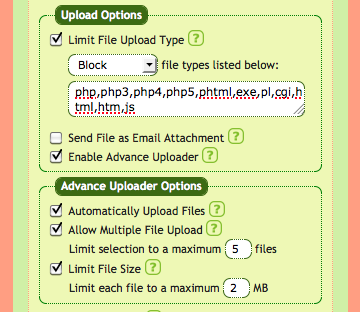
MachForm Founder
Posted 13 years ago # -
9. Matrix Choice Field
Need to create a survey to ask some rating points from your customers? We've added a matrix choice field to allow you doing this easily. There are two types of matrix field (or you can also call it "Likert scale field").
One is radio button matrix field, which allows you to select only one answer for each question.
And the second is checkboxes matrix field, which allows you to select multiple answers for each question.Below is the screenshot of two matrix fields:

The interface to build those matrix fields is very simple:

MachForm Founder
Posted 13 years ago # -
Please add me in Beta Tester. I am web designer based in New York and love to try this product. Thank you so much for this awesome product.
Posted 13 years ago # -
If you are still needing Beta testers, please add me to the list. The more I see the more I like.
Posted 13 years ago # -
Wow! This looks so good, can't wait! I think I spotted another feature (hopefully) - "bulk insert rows" can hopefully be used in drop down boxes :D
Posted 13 years ago # -
I've added you guys to the beta tester list.
jhinkle -- yep! :-)
MachForm Founder
Posted 13 years ago #
Topic Closed
This topic has been closed to new replies.




